價格:免費
更新日期:2016-05-12
檔案大小:6.7 MB
目前版本:1.4.3
版本需求:需要 iOS 8.0 或以上版本。與 iPhone、iPad 及 iPod touch 相容。
支援語言:英語

Evergage on the Go is a mobile app that lets you track and manage your Evergage personalization campaigns from anywhere!
- Check Campaign Status
- Access Campaign Statistics
- Pause or Unpause Evergage Campaigns
- View Reports
Please note: You must be an Evergage client to use this app.
About Evergage

Evergage believes personalization is the future of digital marketing and that it should be easy for marketers to understand their audiences and respond in real time with the most relevant content and most engaging experiences. Our industry-leading platform empowers marketers to increase engagement and conversions through real-time personalization based on deep behavioral analytics. Using Evergage, marketers delight their visitors, prospects and customers every day, building valuable relationships that lead to higher revenue growth and customer retention. For more information, please visit the Evergage website.
About Evergage on the Go
Key features include:
Dashboard
See statistics on personalization campaign impressions and clickthroughs and, if applicable, check current revenue totals too. The dashboard also provides users with quick access to their top campaigns.
Campaign Folders
Campaigns are conveniently organized in folders so users can navigate to them the same way they do in the Evergage web application.
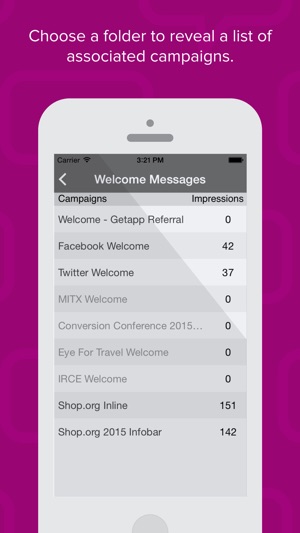
Campaigns List
Choosing a folder reveals a list of associated campaigns, complete with their current impression count and the current state of the campaign.
Campaign Statistics
Users can monitor high-level campaign details in real time. Quickly see a campaign’s revenue contribution, conversion rate, clickthrough rate, average order value and impression count.
Chart View
Turning the iPhone horizontally will display charts for any campaign’s stats. This provides an easy way to compare data between multiple experiences within a campaign.
Change Campaign State
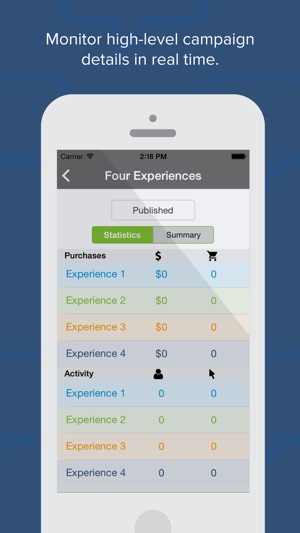
If necessary, users can pause or unpause a personalization campaign using the Evergage on the Go app.
Evergage Support
For additional questions or support, please visit the Evergage support site or contact us at support@evergage.com.
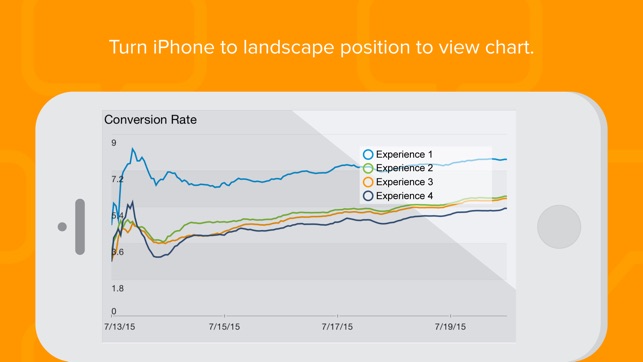
支援平台:iPhone
